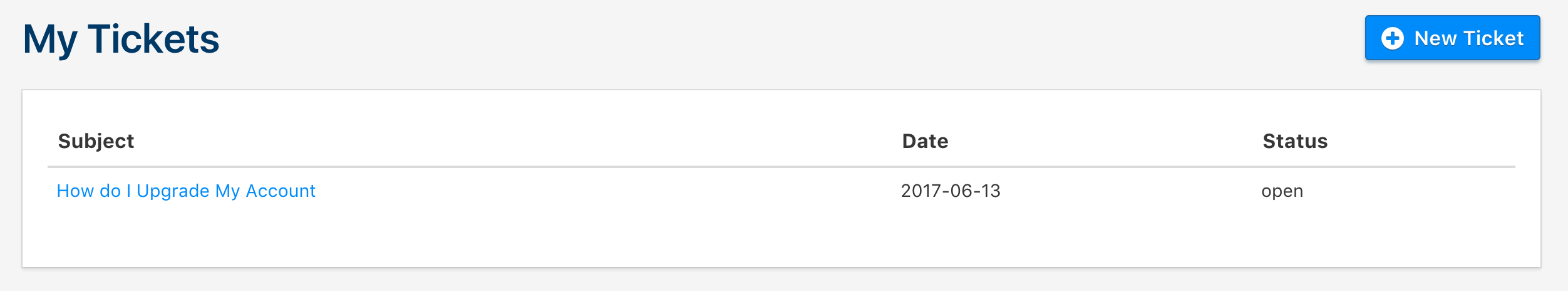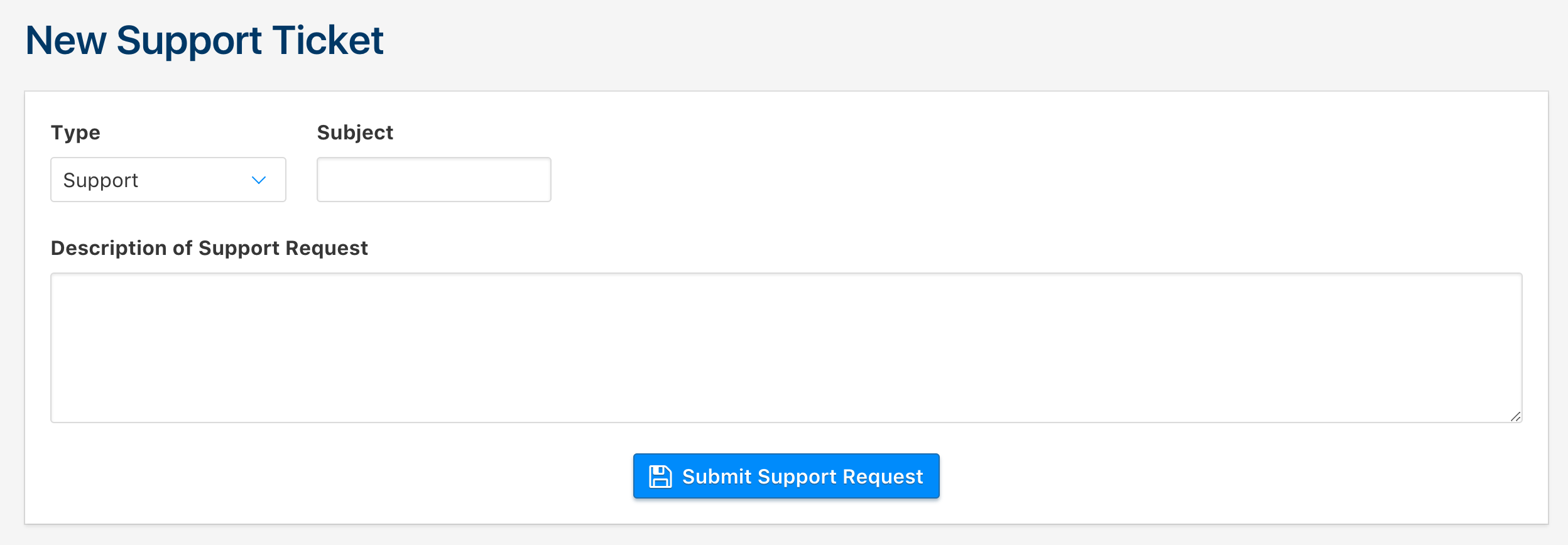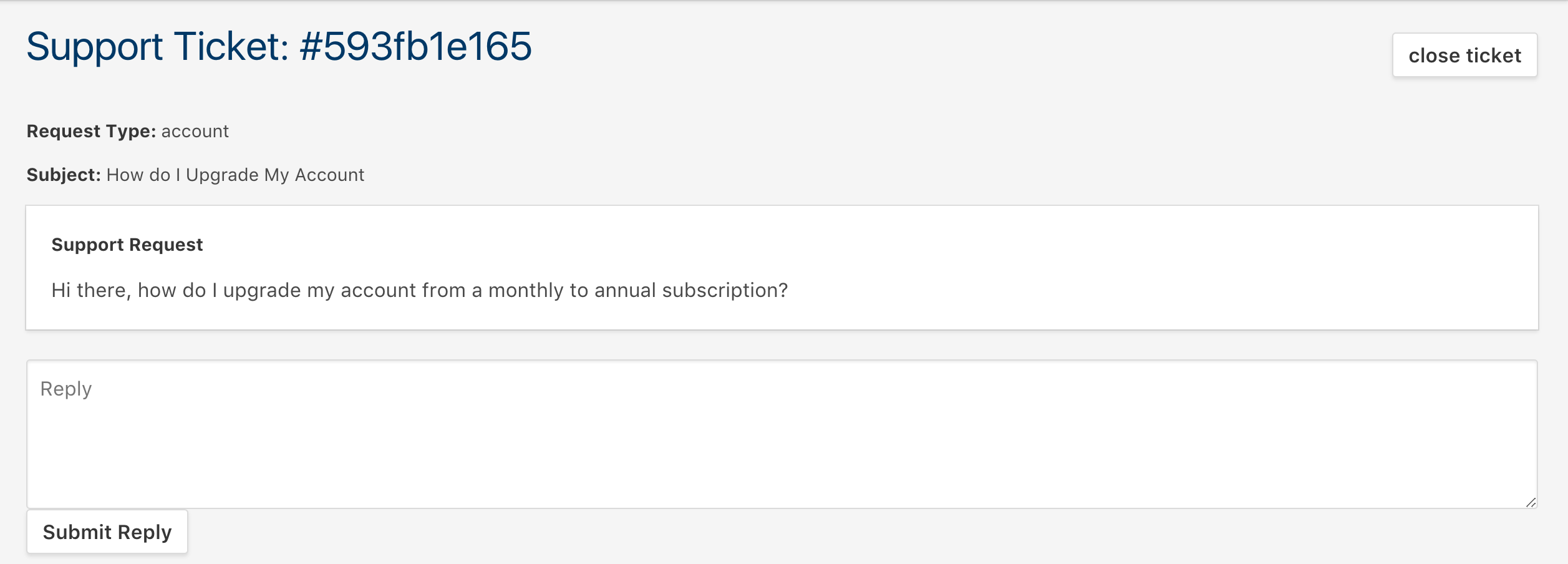In the top bar, you will see an icon with an arrow if you hover over it, this will bring up another menu for your user account.
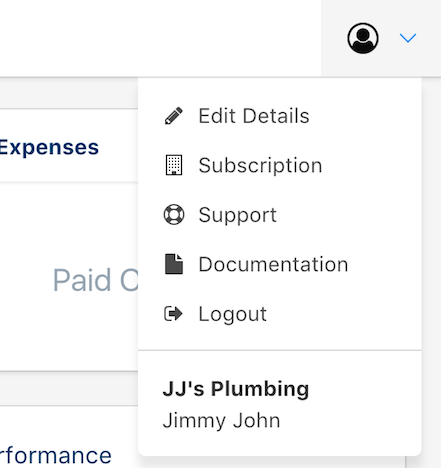
Edit Details
In this window, you can change details like:
First & Last Name
E-Mail Address
Password
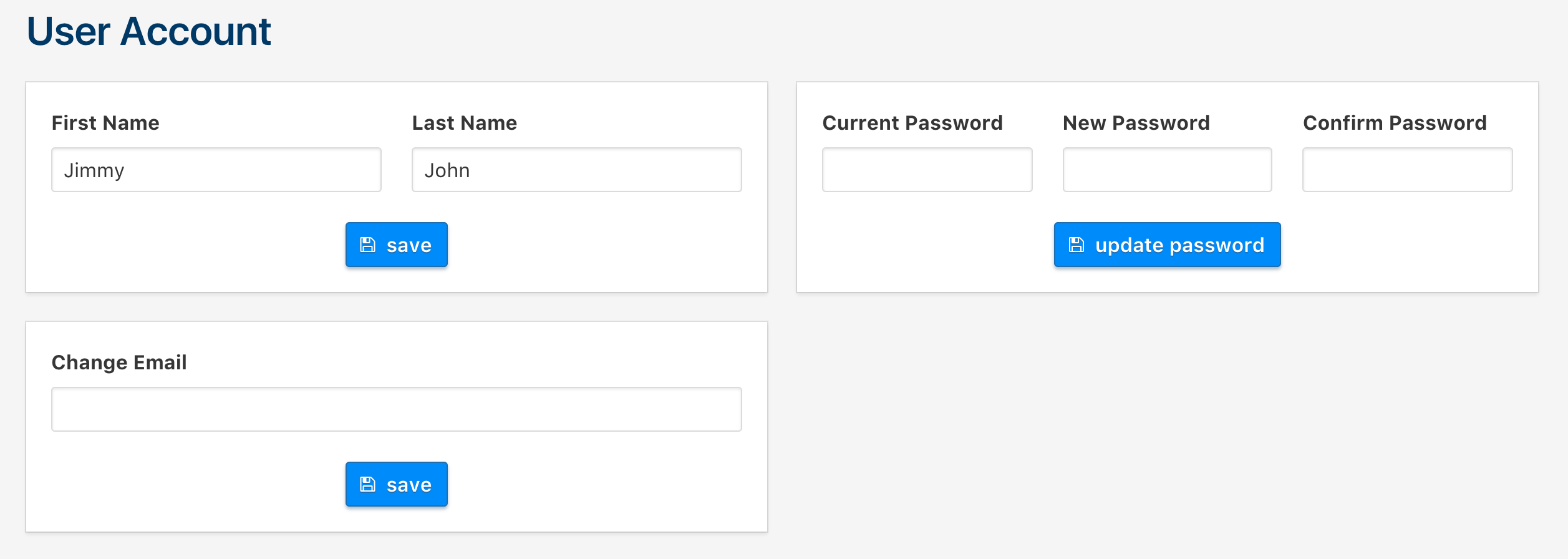
Subscription
Here, you will see your current subscription, when it will end, and if it is active or not.
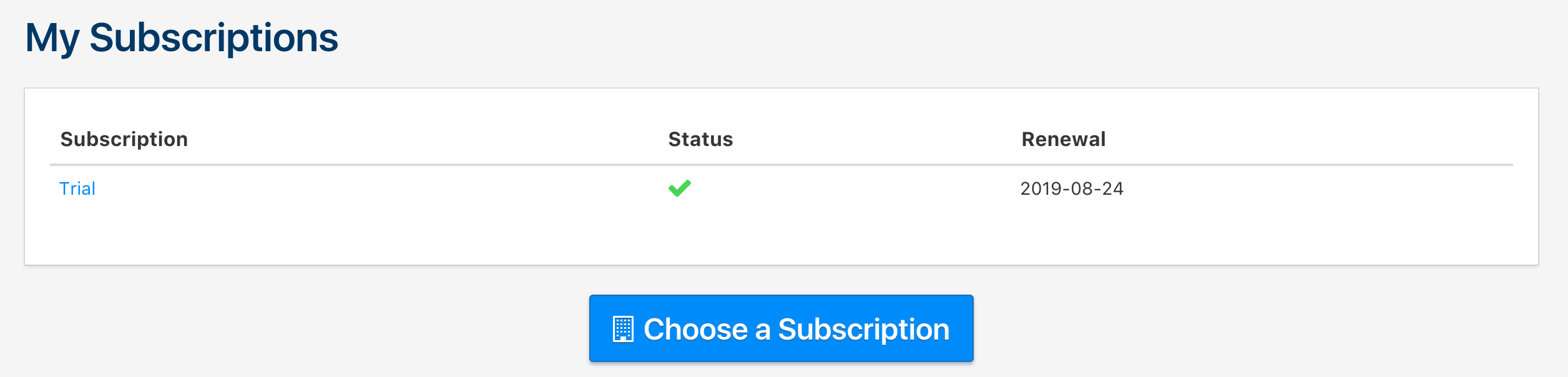
Support
In this window, you will see the list of current tickets if you have submitted any, if you want to send a new one, click on the New Ticket button, and you will be directed to the page where you can send a ticket through to our team.