Creating products is a super simple task, these will form the basis that you could use when you're building quotations or invoices for your clients.
You can access the product index by clicking on the Products button in the navigation bar.
Product Index
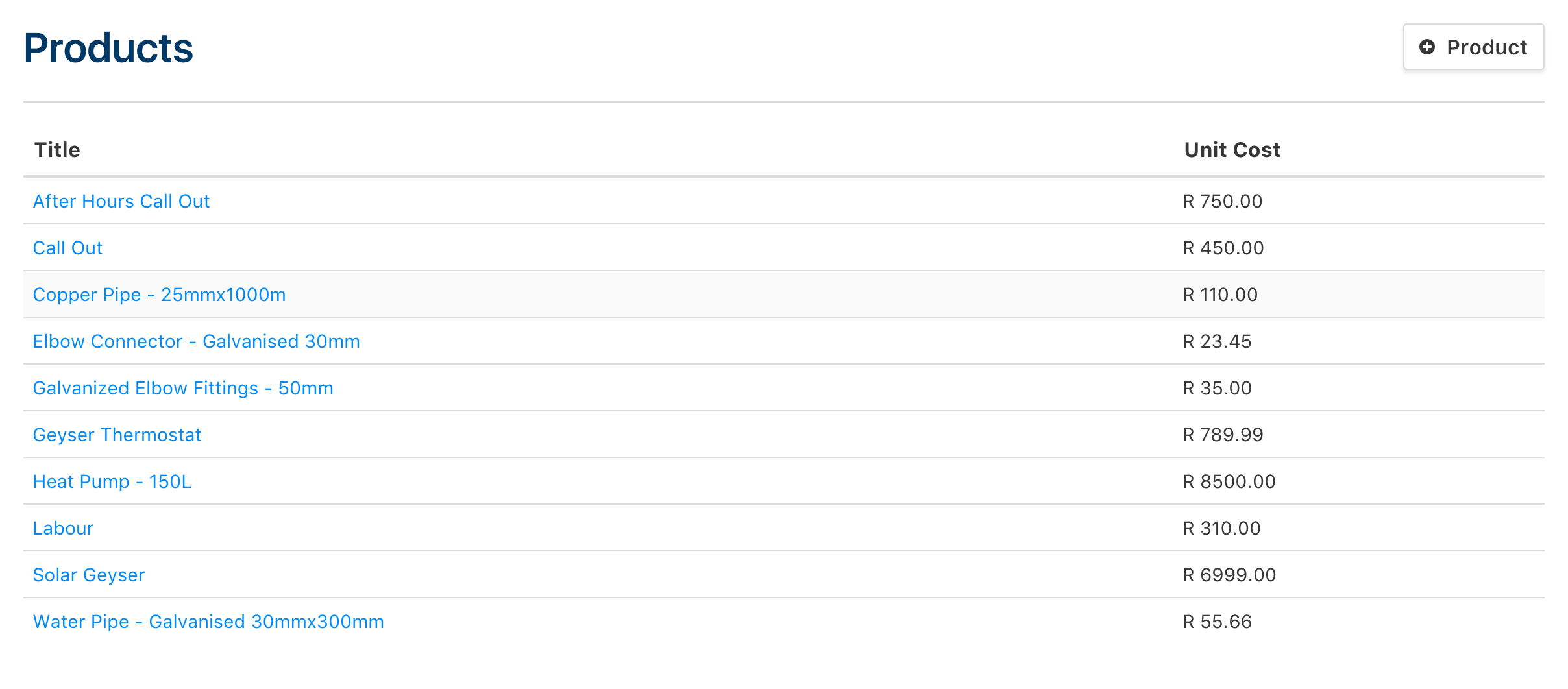
At first you will be brought to an index of products, if you haven't created any, this index will be empty. Click on the '+ Product' button to begin creating and adding your product.
Creating a Product
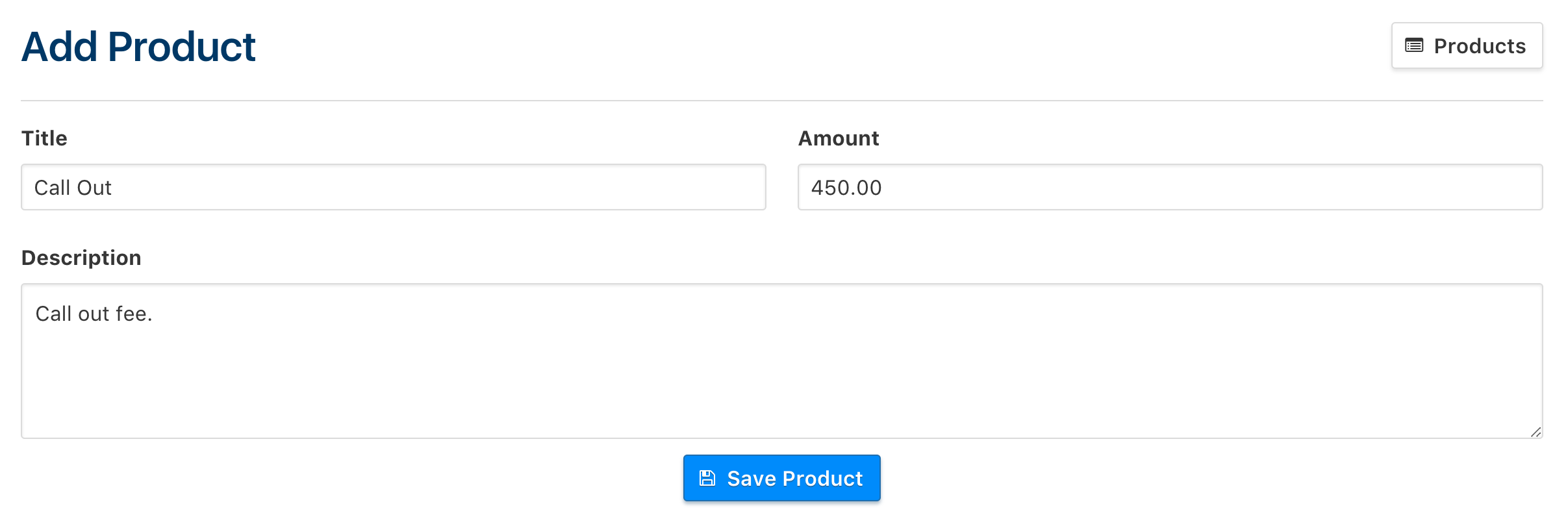
Once you've added the information you needed for your product, you can save the product by pressing on the 'Save Product' button below the Description field.
Editing Products
If you have some details about your product that you'd like to change, navigate to the Product Index and click on the name of the product that you'd like to edit. You will be brought to another window that you can change and save, or if you no longer wish to use the product you've added, you can delete it by clicking on the 'Delete Product' button in the top right of the window.
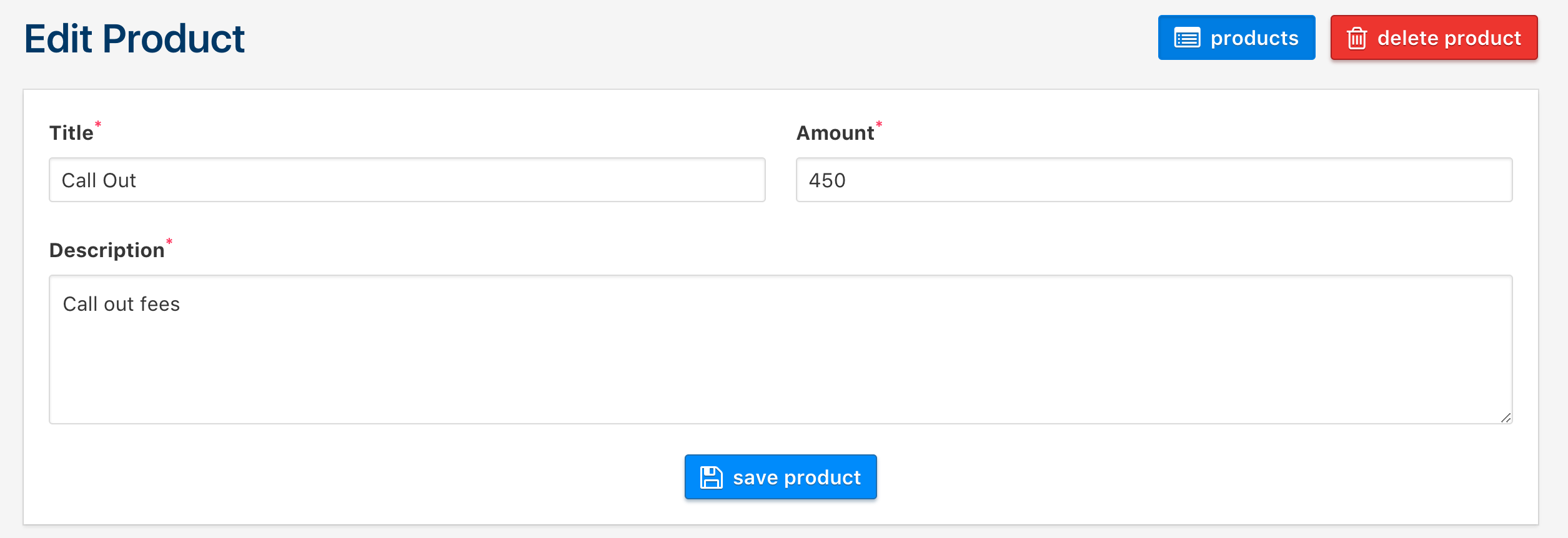
As you can see, creating, editing or deleting a product is extremely simple to do, thus allowing you to focus more on running your business, and worrying less about bulky interfaces and confusing terms and set ups.