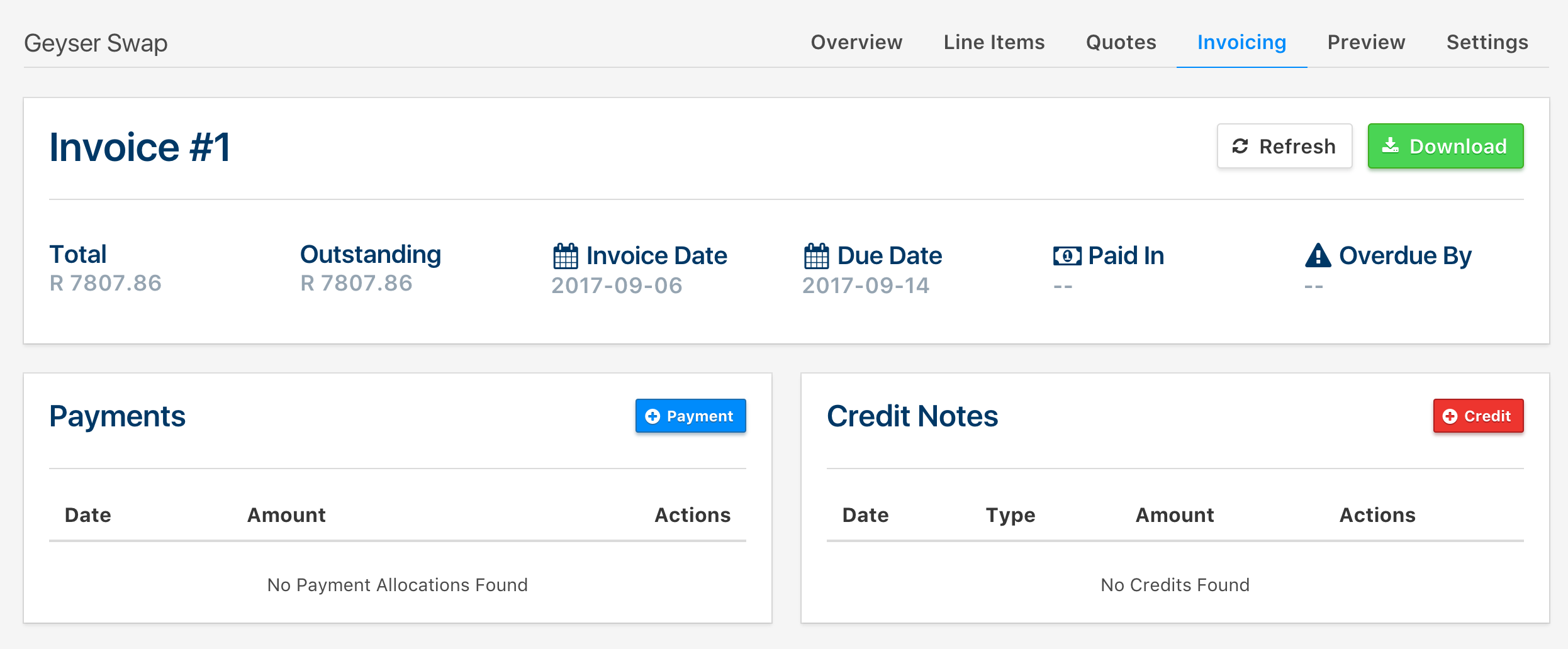Creating a Quick Invoice
Note: If you need a quick refresher on how to create an invoice through creating a job, click on this link.
Like the Quick Quote, you can access the Quick Invoice feature by clicking on Quotations in the Navigation Bar, and hover over the + New button, and click on the Quick Invoice option.
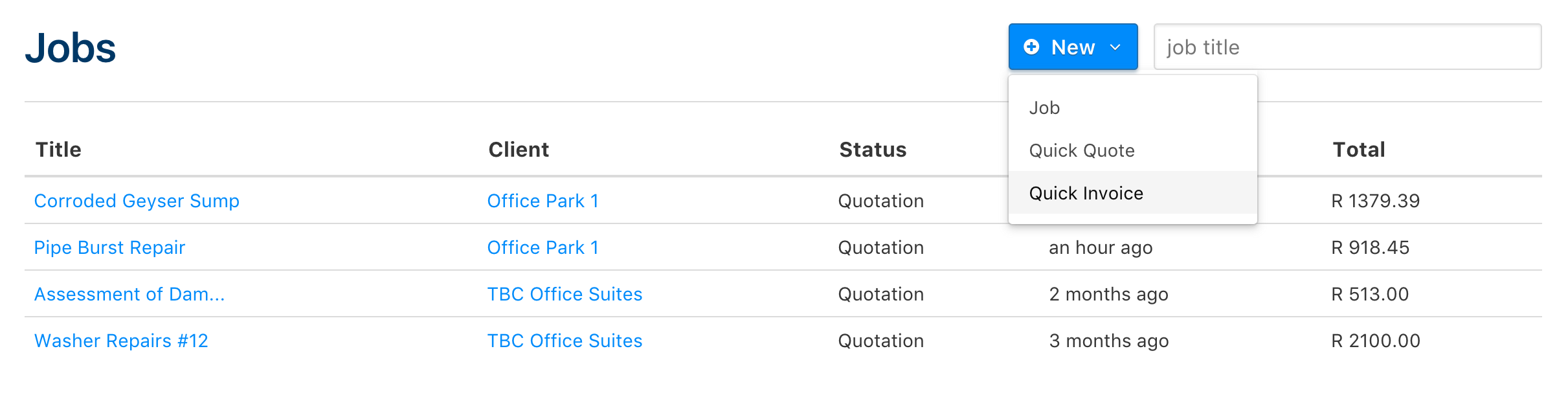
The process of creating a Quick Invoice is very much the same as creating a regular invoice, but with this feature, you are able to send invoices much quicker without having to create a new Job.
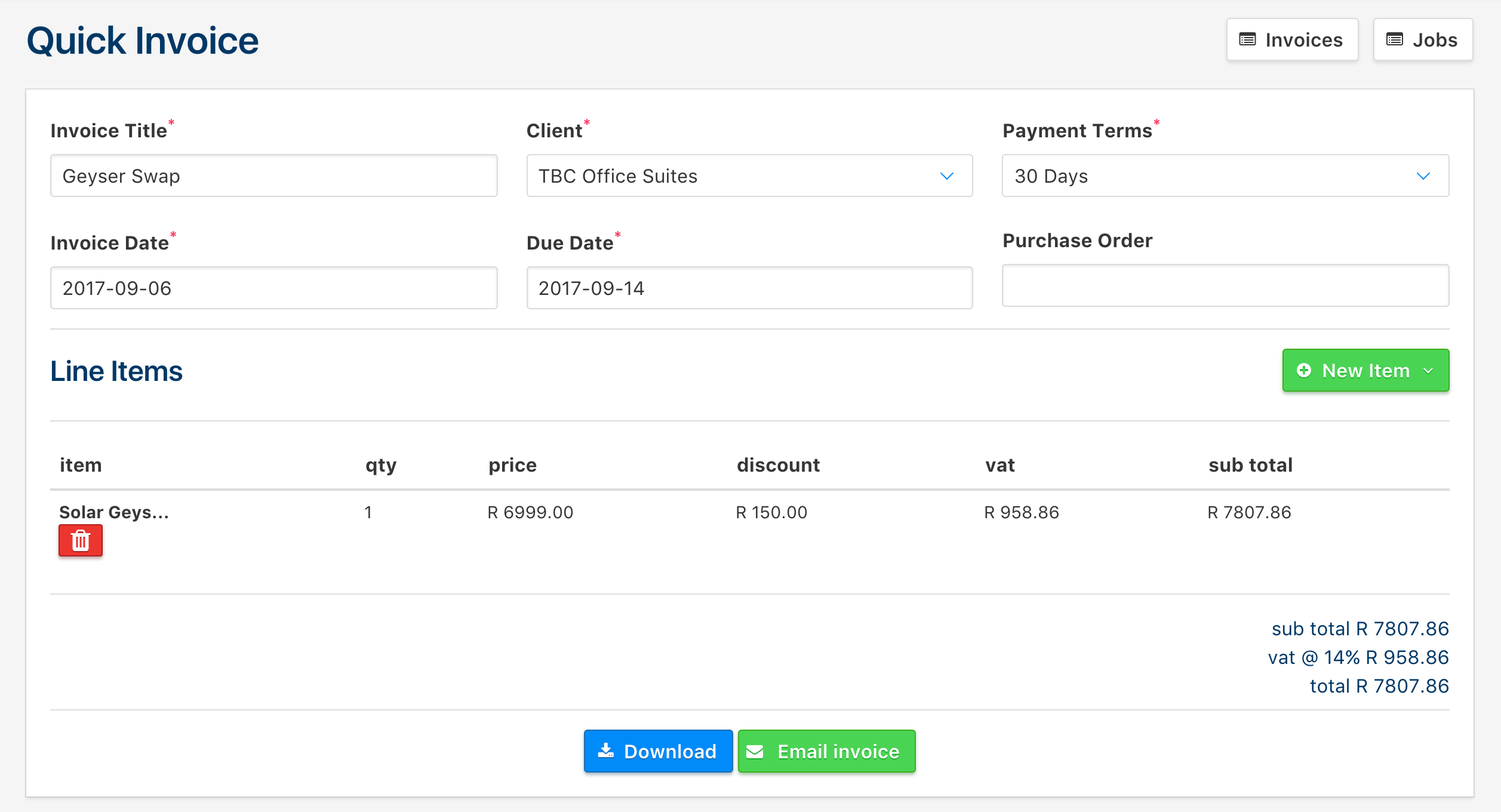
Once you've added your items to the quote, click on the Email Invoice button to send the invoice to the selected client from the Recipient dropdown in the pop-up window.
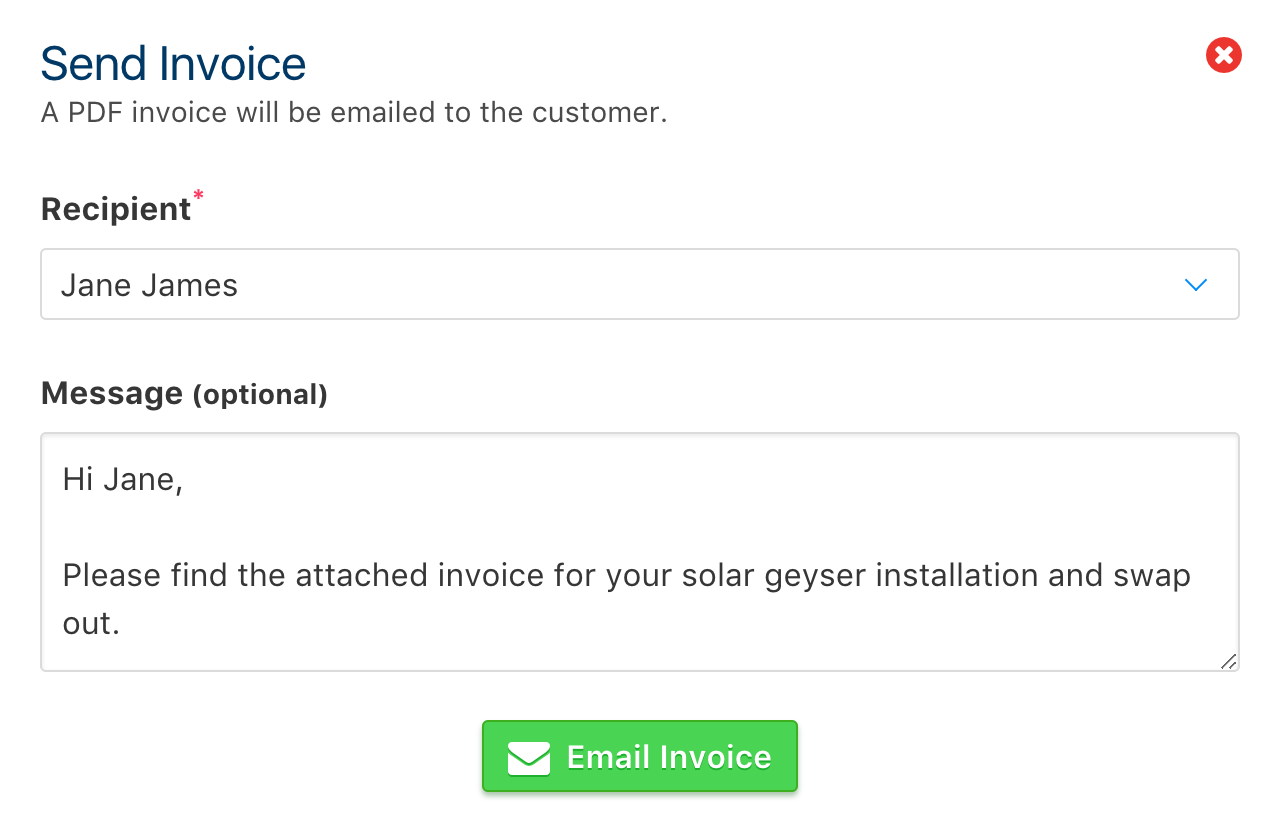
Once you've clicked on E-Mail Invoice, the process of sending a Quick Invoice is done and you will be brought to the invoicing window for that specific client and invoice.