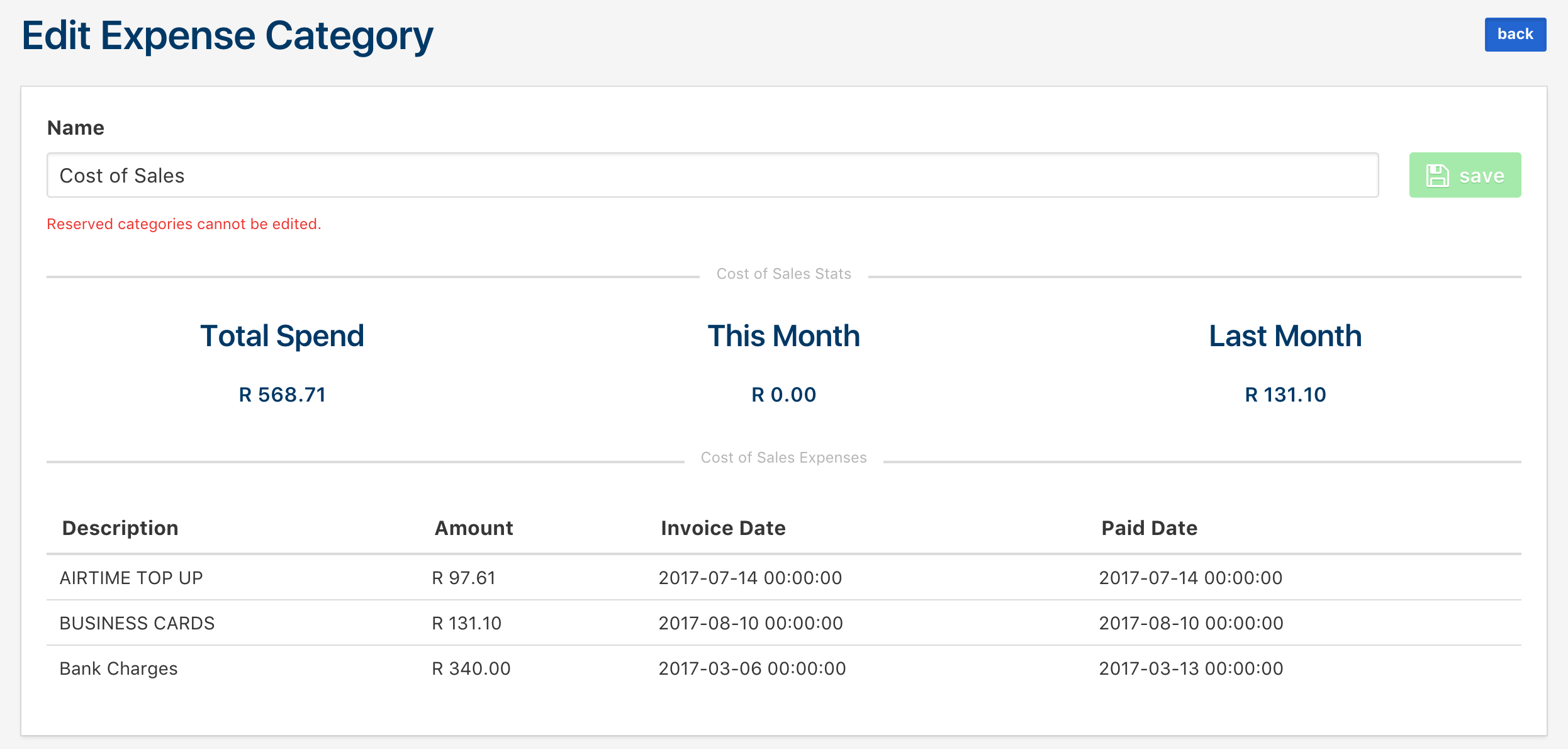You will also see a count of the expenses tracked using that category.
Note: This is a required field when creating an Expense, you will need to create one or more to track your expenses.
Categories Index
Clicking on the Expenses tab in the navigation bar brings you to the index for the expenses, click on the Categories button in the top right to be brought to the list of categories for expenses.
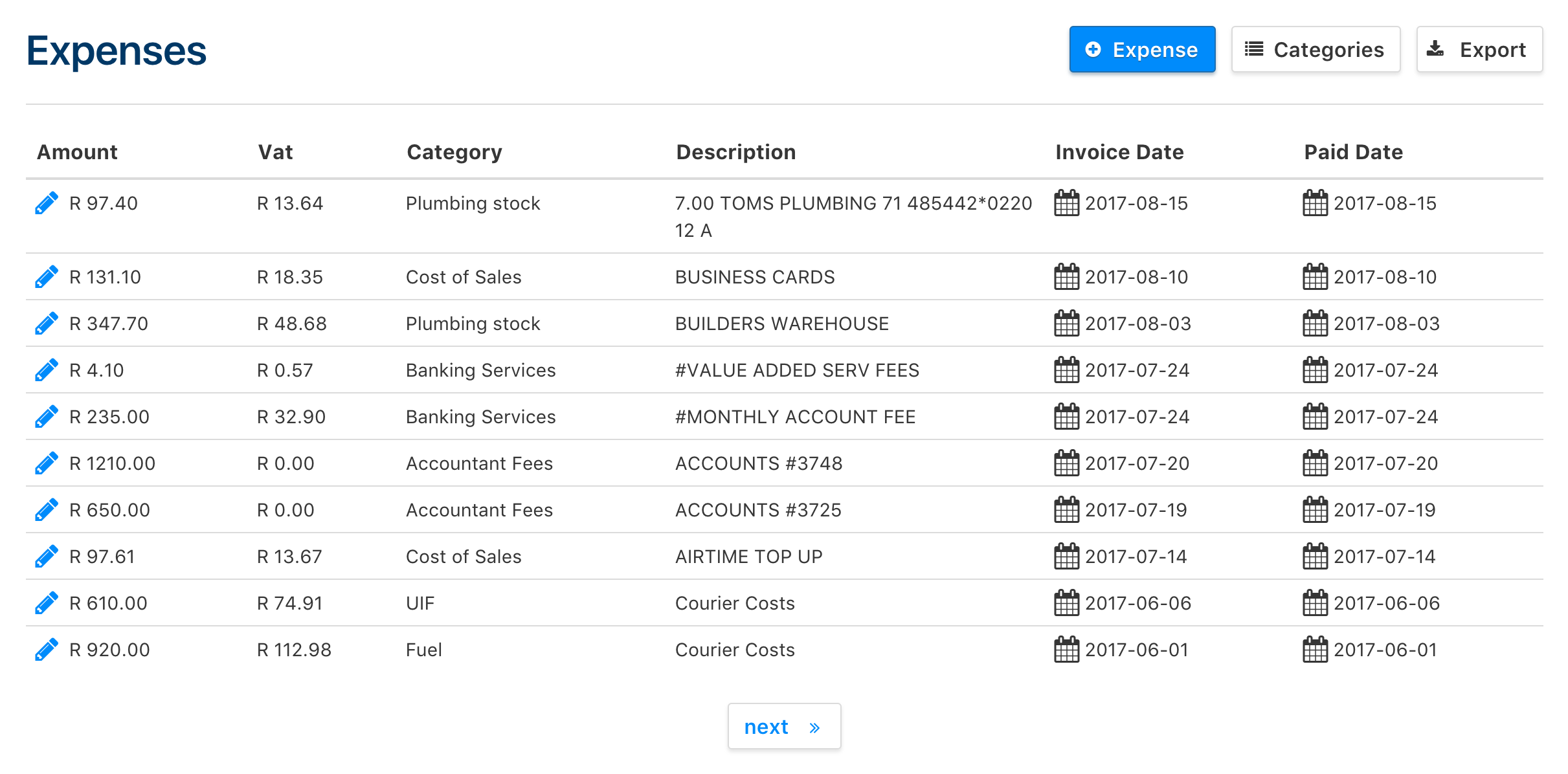
Note: You will also see a count of the expenses tracked using that category

Creating a Category
To create a new category, click on the '+ Category' button and you will be brought to a window that you can save your new category in.
Enter your Expense Category Name in the field and click on the 'Create Category' button to save it.
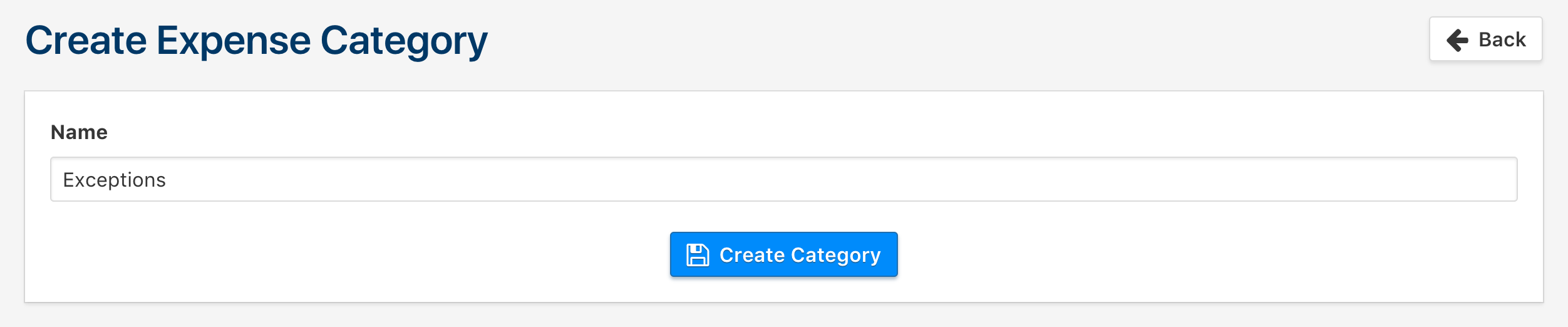
Editing a Category
You cannot edit categories that have been reserved. Only Categories that have not had expenses assigned to them can be edited.
In order to edit a category, click on the category's name in the index and you will be brought to a window with the category's name.
Change the category's name and click on the 'Save' button to keep the changes you make to the category.