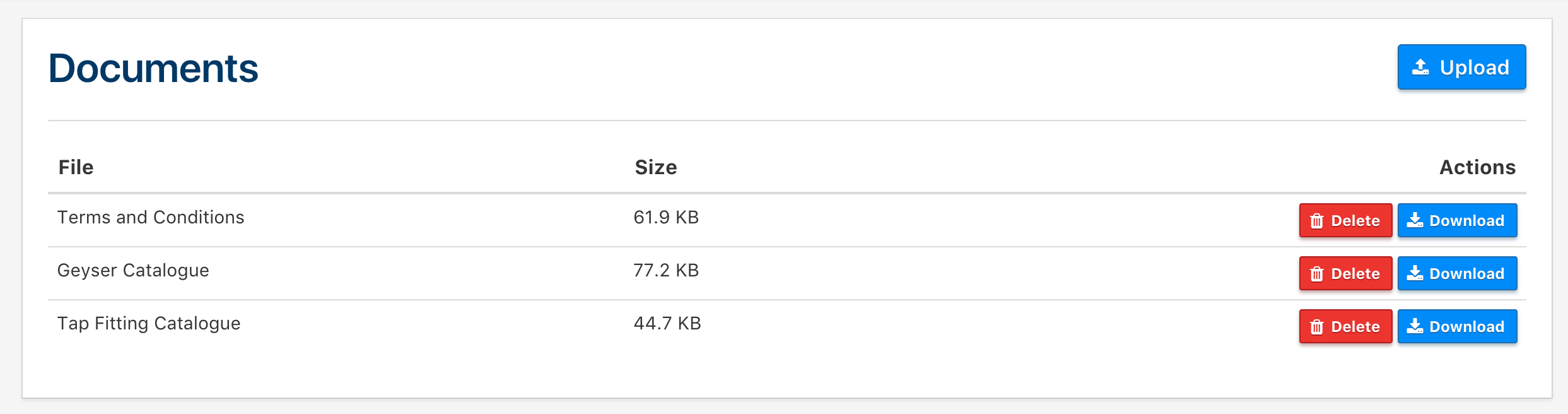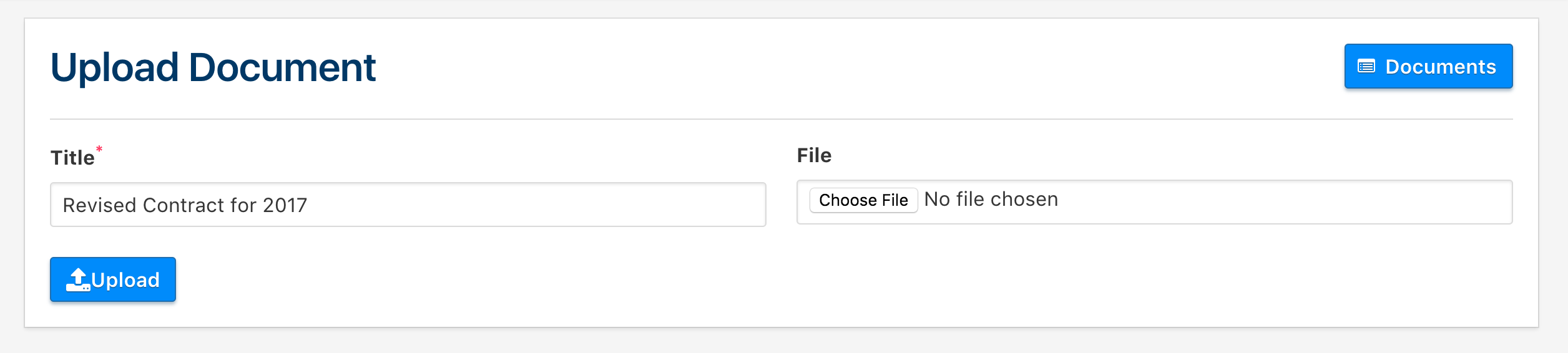In this view, you will get a good overall view of your company, you can edit the different aspects of your company quickly, and easily.
You will see 6 panels, and each hold specific information pertaining to your company.
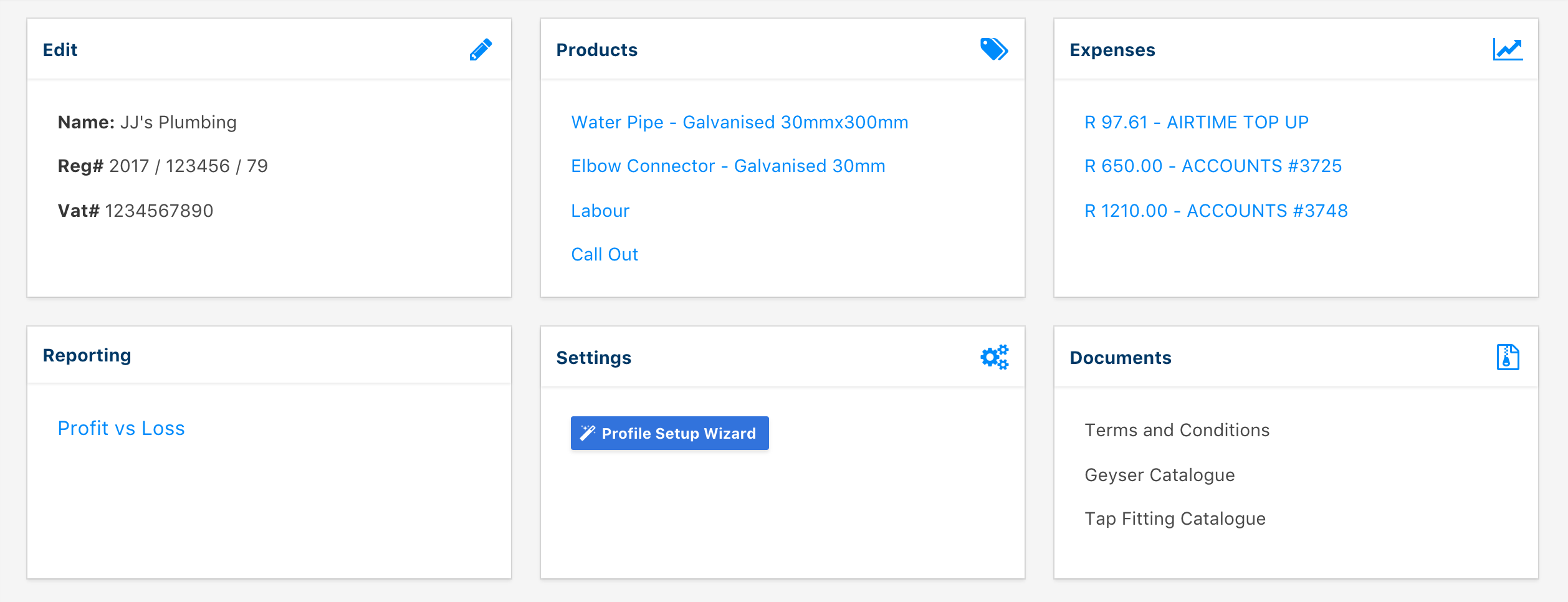
Edit: Here, you can edit the basic information about your company, like the name, address, logo etc.
Products: In this window, you can add and edit products that you bill your clients for. This is useful for things that have fixed costs and can be easily edited if something changes. Click here to see how to create and edit products.
Expenses: This will keep records of your expenses and any categories that they may fall under. In here you can also upload a copy of the invoice, slip or anything related to the expense record. Click here to see how you can create, edit and save expenses.
Reporting: By clicking on the 'Profit vs Loss' button, you will be redirected to a page that gives you an overview of the relationship between your sales and your expenses.
Settings: In this panel, you can either click on the gears to the right of the Settings header and change various BCC (Blind Carbon Copy) settings.
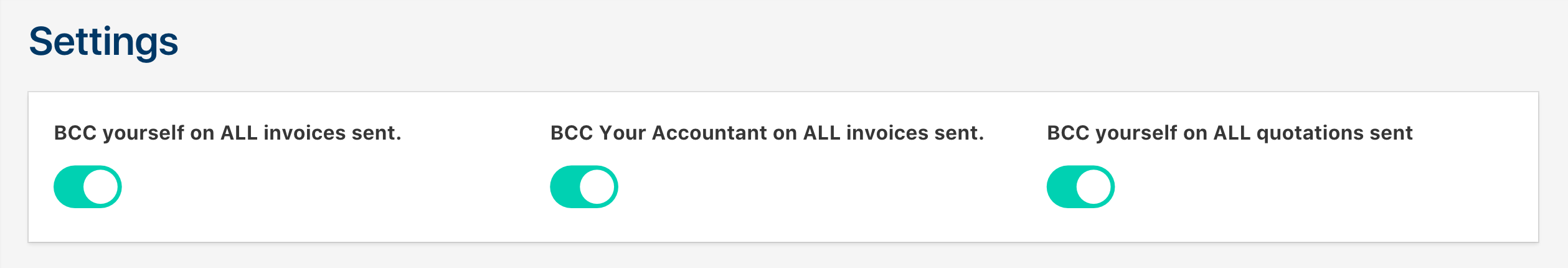
Alternatively, you can click on the Profile Setup Wizard button in the panel to quickly change any details about your company.
Documents: If you have specific documents you would like to attach to things like invoices and quotations, you can upload them here.