Importing a bank statement
Note: In order to be able to import a bank statement, it needs to be a .csv (comma separated value) file.
To import a bank statement, you need a .csv (comma separated value) statement from your bank, this can be retrieved through online banking or via email.
Once you have gotten the .csv file, click on the Import button at the bottom of the Navigation Bar.
You will be brought to a window where you can choose the .csv file and choose the bank that the bank statement pertains to.
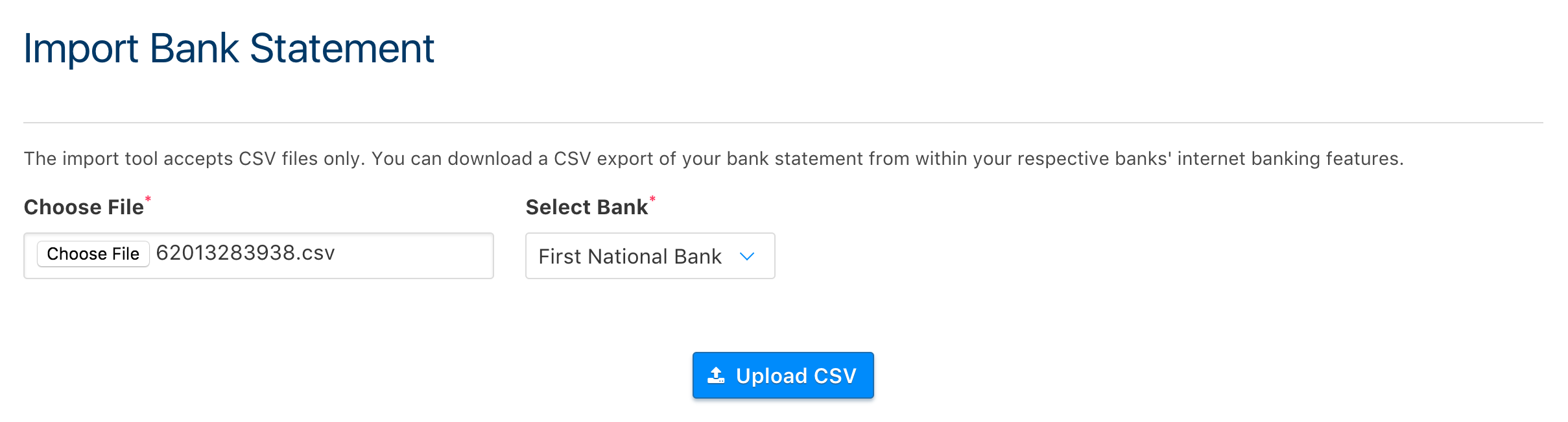
Once completed, click on the Upload CSV button. You will then be redirected to a window where you can save and categorize expenses, or delete them.
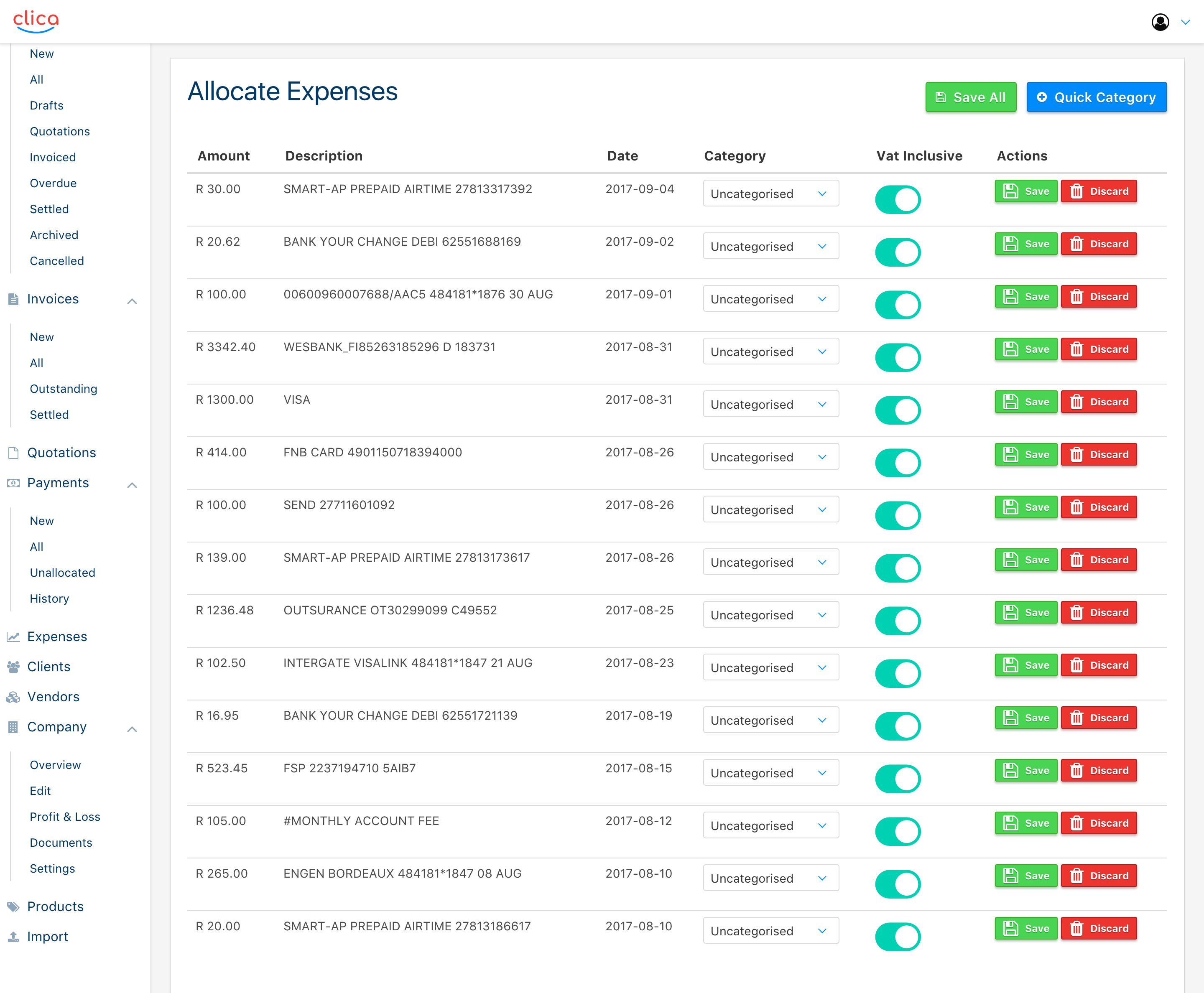
Once the expenses have been saved, they will automatically be added onto the list of existing expenses.