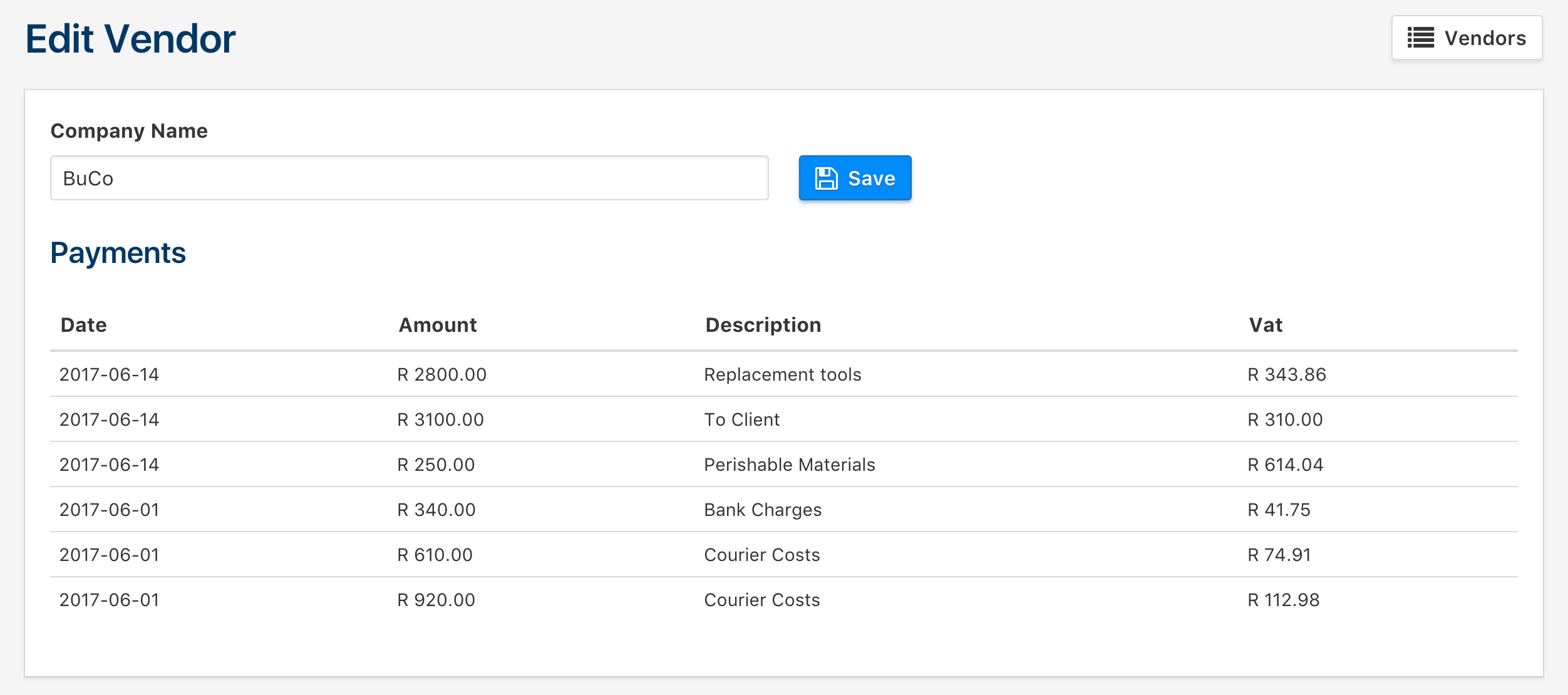Note: Vendors are required prior to capturing expenses.
Vendor Index
To view the index of vendors, click on the Vendors button in the navigation bar. If you have created vendors, you will see them listed in this window, along with amounts outstanding to the vendor, these are tracked through your expenses. The totals for outstanding and paid amounts are also displayed. In the top right of the window, you can search for a vendor in your list.
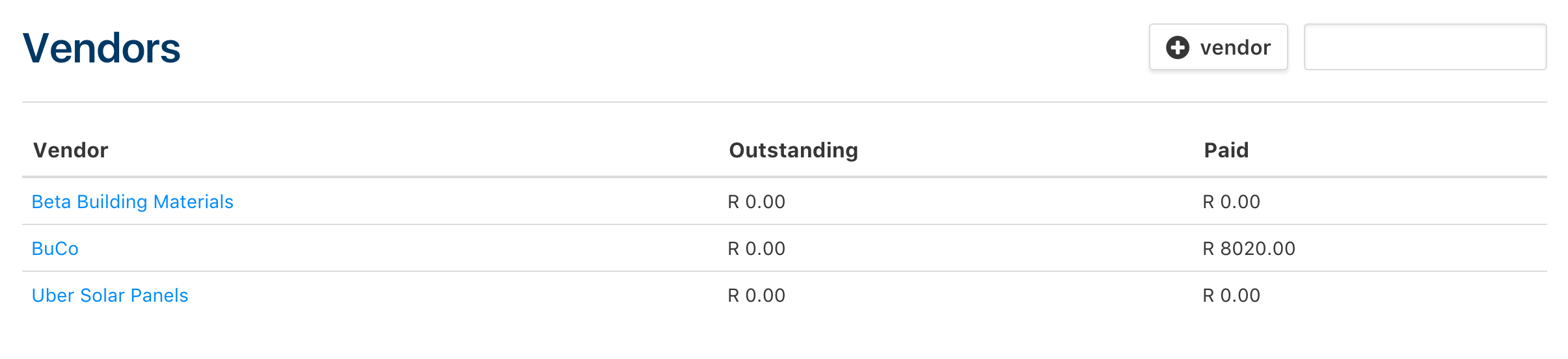
Creating a Vendor
To create a vendor, click on the '+ Vendor' button, you will be brought to a window that has a single field for the vendor's name.
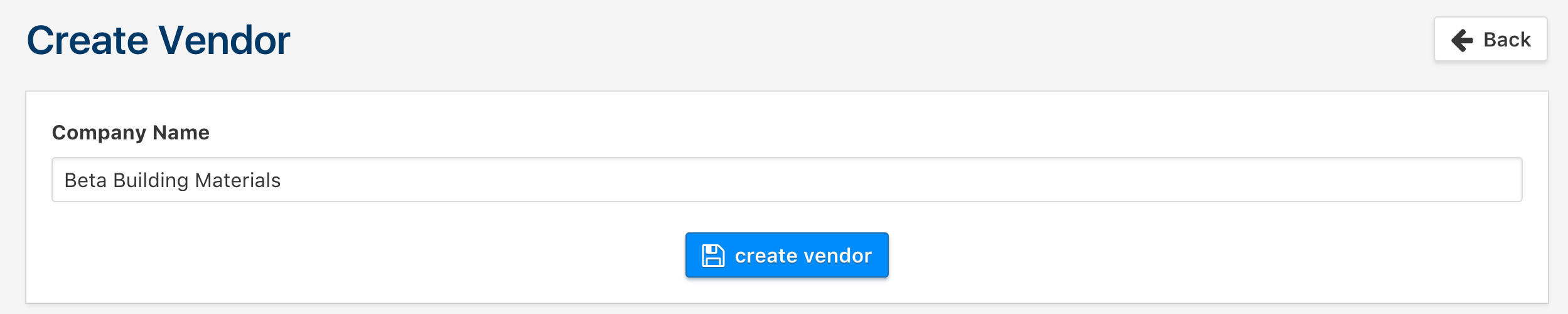
By clicking on the '+ Create Vendor' button, the vendor will be saved.
Editing a Vendor
In the vendor index window, if you click on a vendor's name, you will go to the edit vendor window.
In this window, you will be able to change the vendor's name and view any payments made to that vendor.