Staff Index
To access the Staff Index, click on the Clients button in the navigation bar, then click on the client who you would like to add a staff member to, then click on the Staff tab.
Note: Through setting up your client initially, you will already have a staff member created.
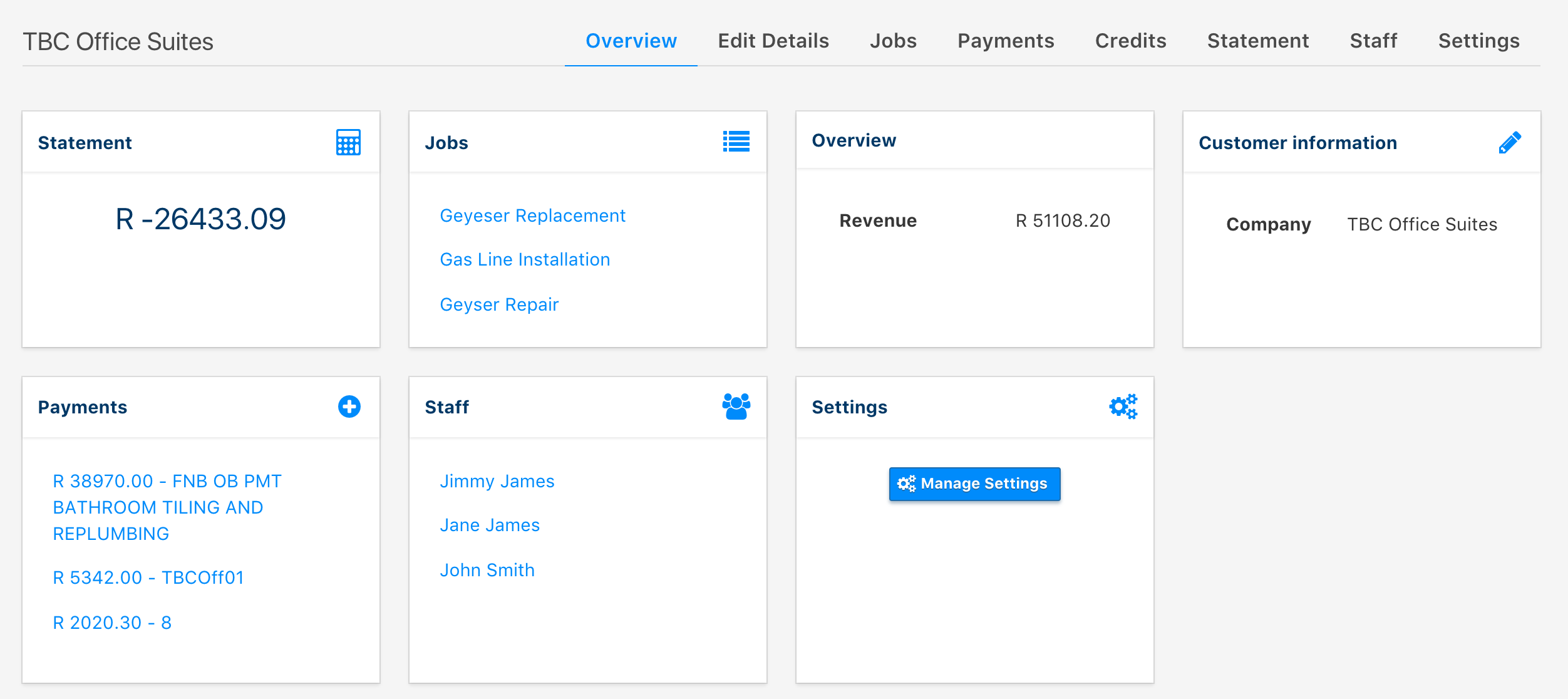
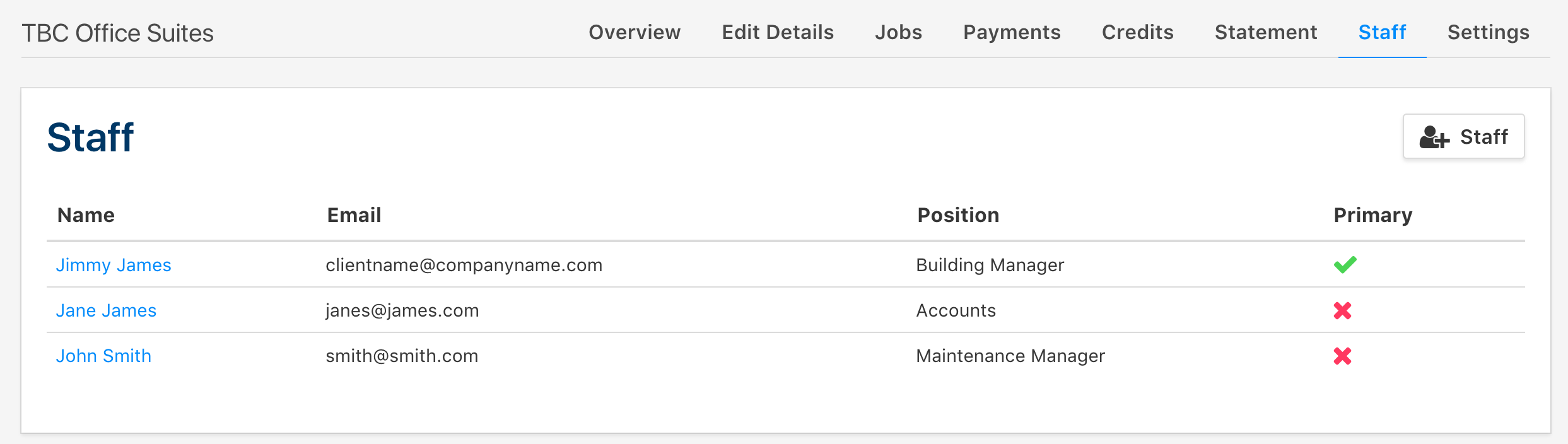
Adding a Staff Member
To add a staff member to the list in the client, click on the Staff button above the list of current staff members. This will bring you to the form where you can add a staff member.
Click on the 'Save' button to add the staff member to the list.
Editing a Staff Member
To edit the details of a staff member, simply click on their name in the Staff Index and you can edit their details. Click on the 'Save' button to commit the changes.