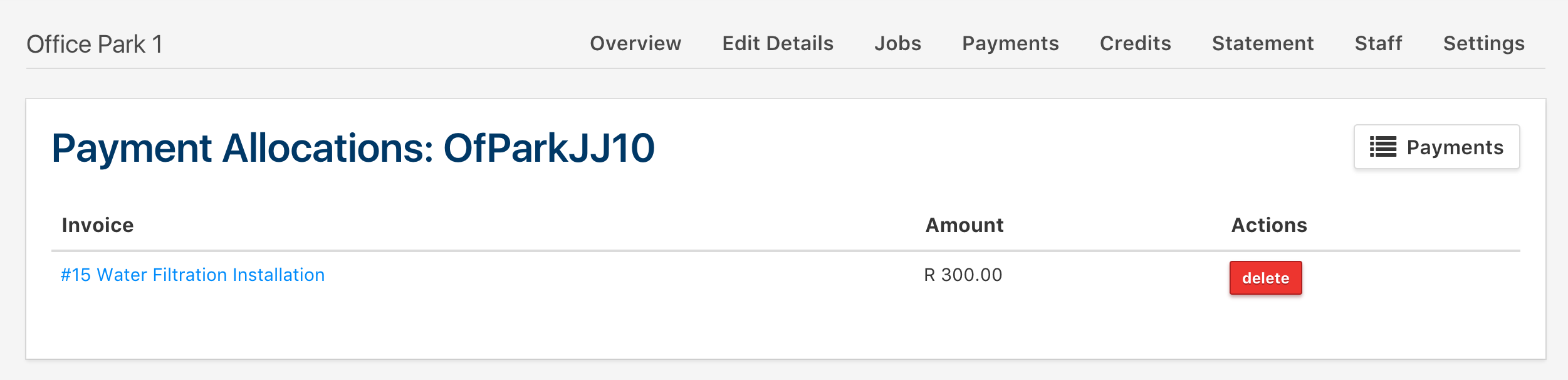Go to Payments > New to capture a new payment. You will then be brought to a window where you can record the payment amount, the client who paid you, the date the payment was made, as well as a reference number.
Step 1:
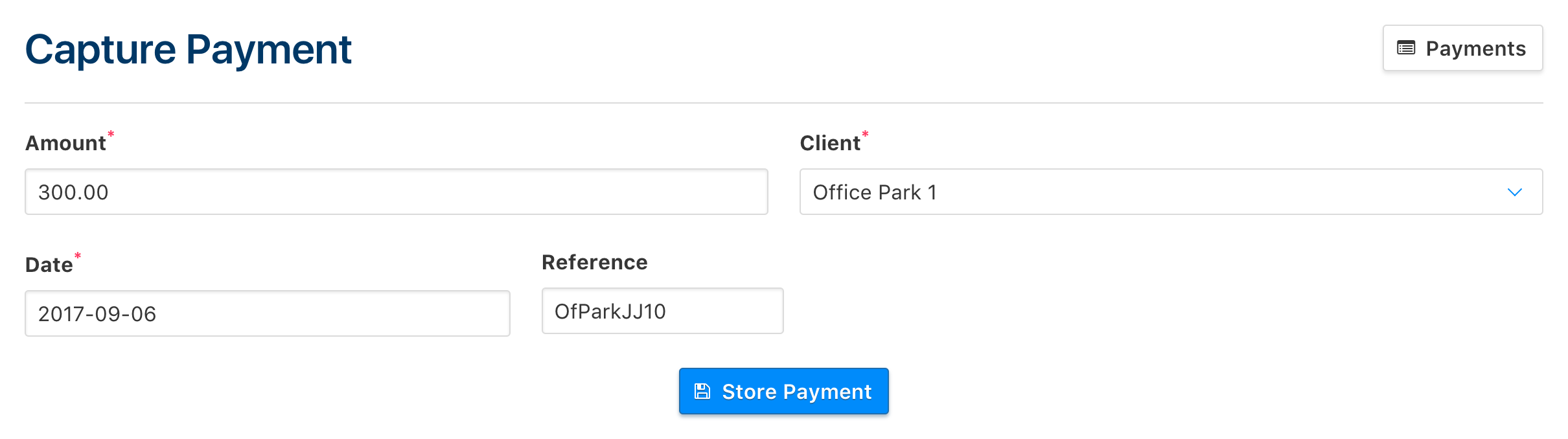
Step 2:
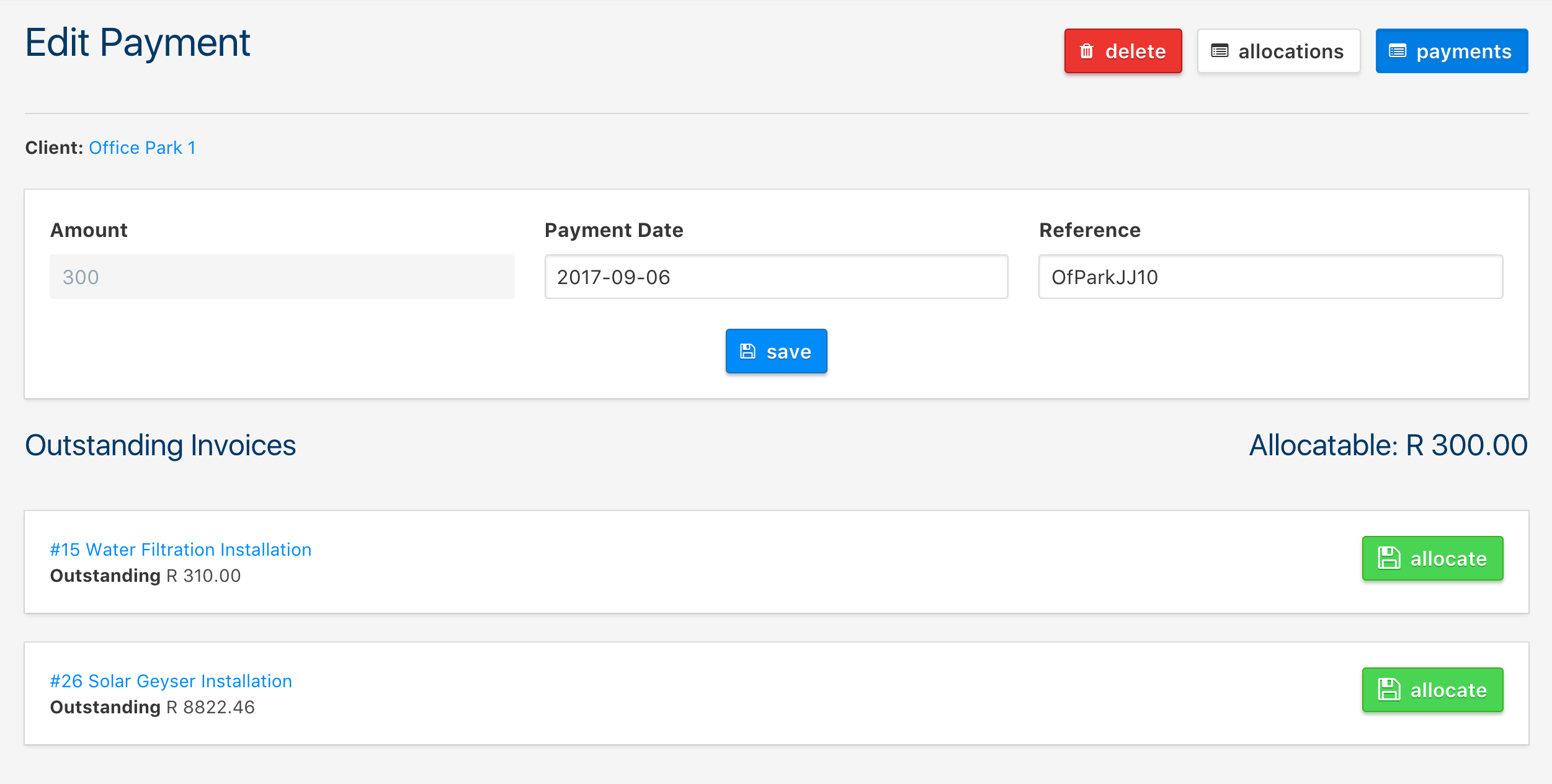
To allocate a payment to an Outstanding Invoice, simply click on the Allocate button on a payment that needs an amount to be paid towards that specific invoice.
If you want to view all payments that have been captured, and to see what payments have and have not been fully allocated, click on the Payments button in the top right of the window.
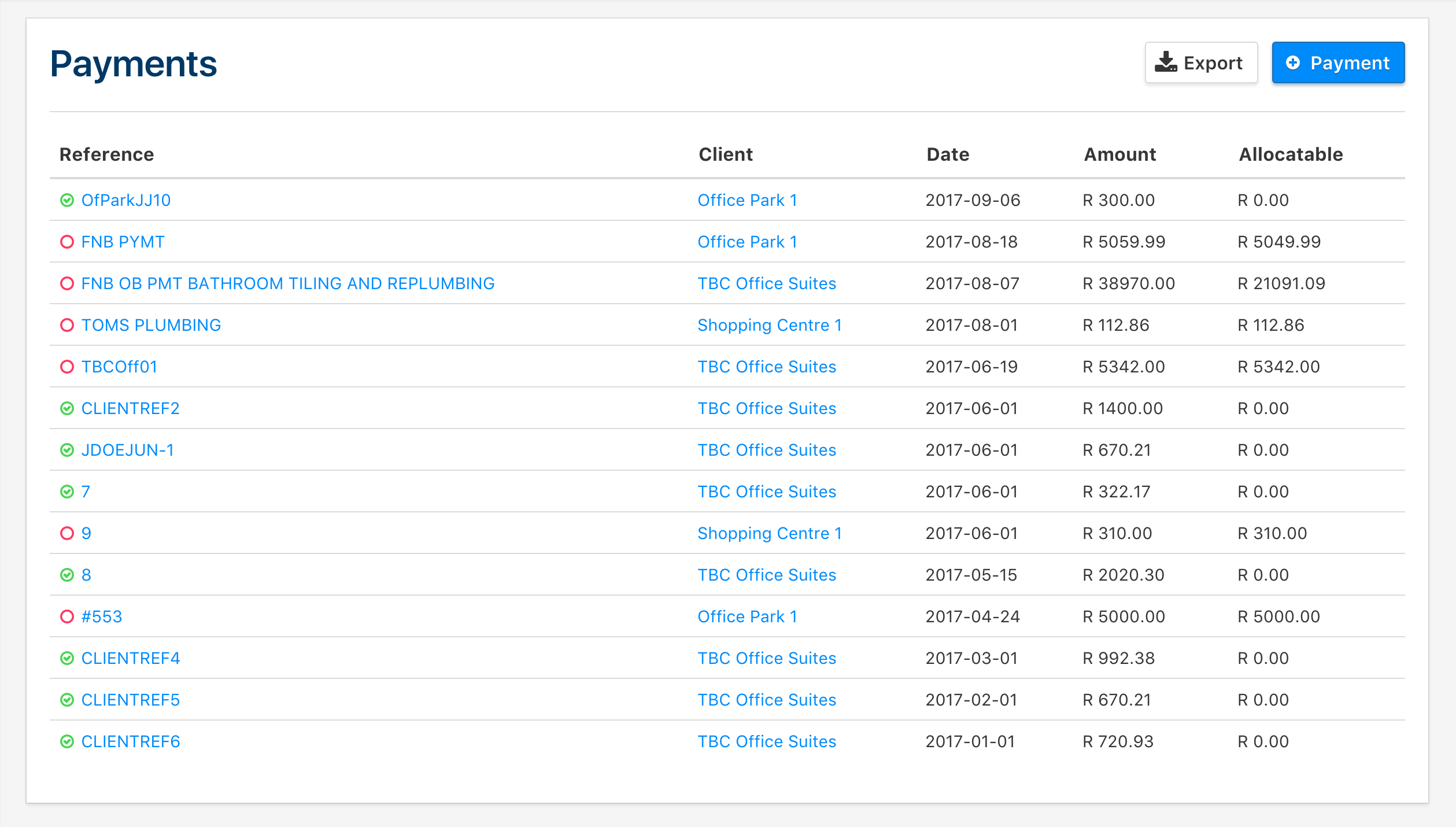
To see the allocations made for a client, click on the payment from the payment index that you wish to inspect, and click on Allocations to view the allocated payments.